How To (PSA) PAN Service Active ?
How To (PSA) PAN Service Active ?
Posted on : 22 Aug, 2023 | Last Update - 2 years ago
Follow The Steps Below
- First Login to Your Account Using Your Username and Password.
- Next Go To (Apply PAN Card) and Click Generate PSA Credential Button.
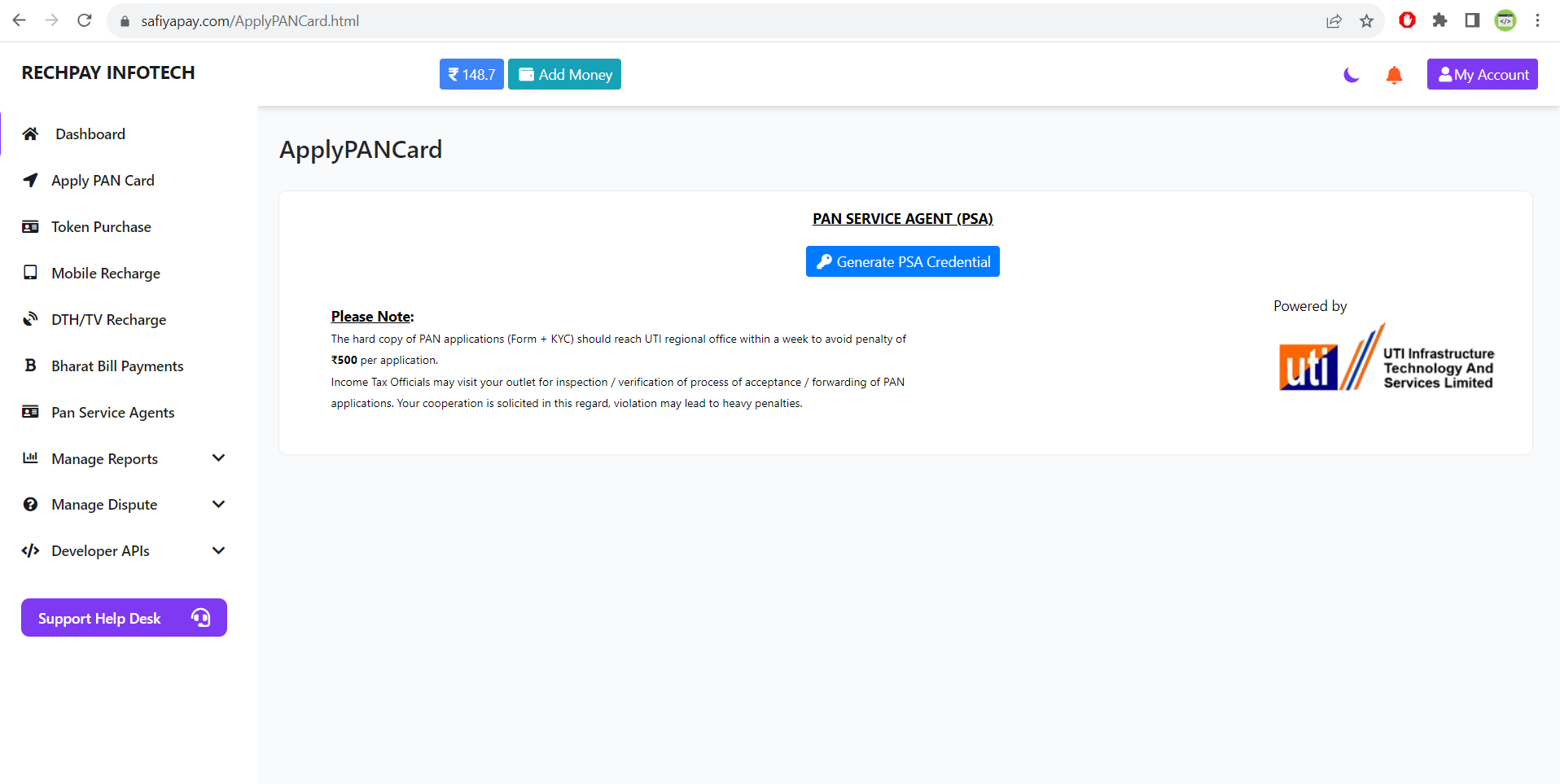
- After Successfully PSA Generated, Login UTI PSA Click here Using Your PSA UserID and Password.
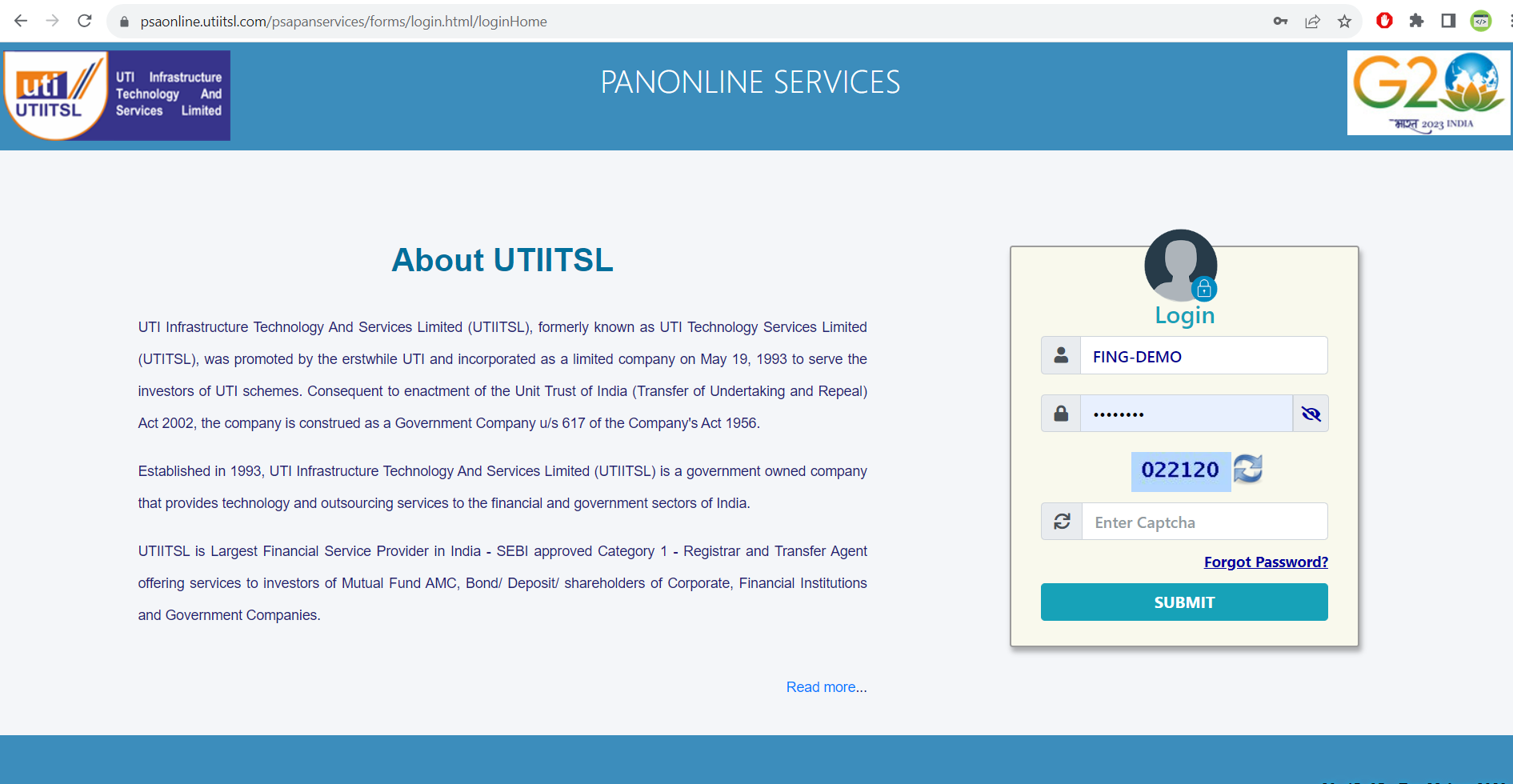
- After Successful Login, Click on blue tick Terms and conditions and Enter your few details and registration code then click on submit button.
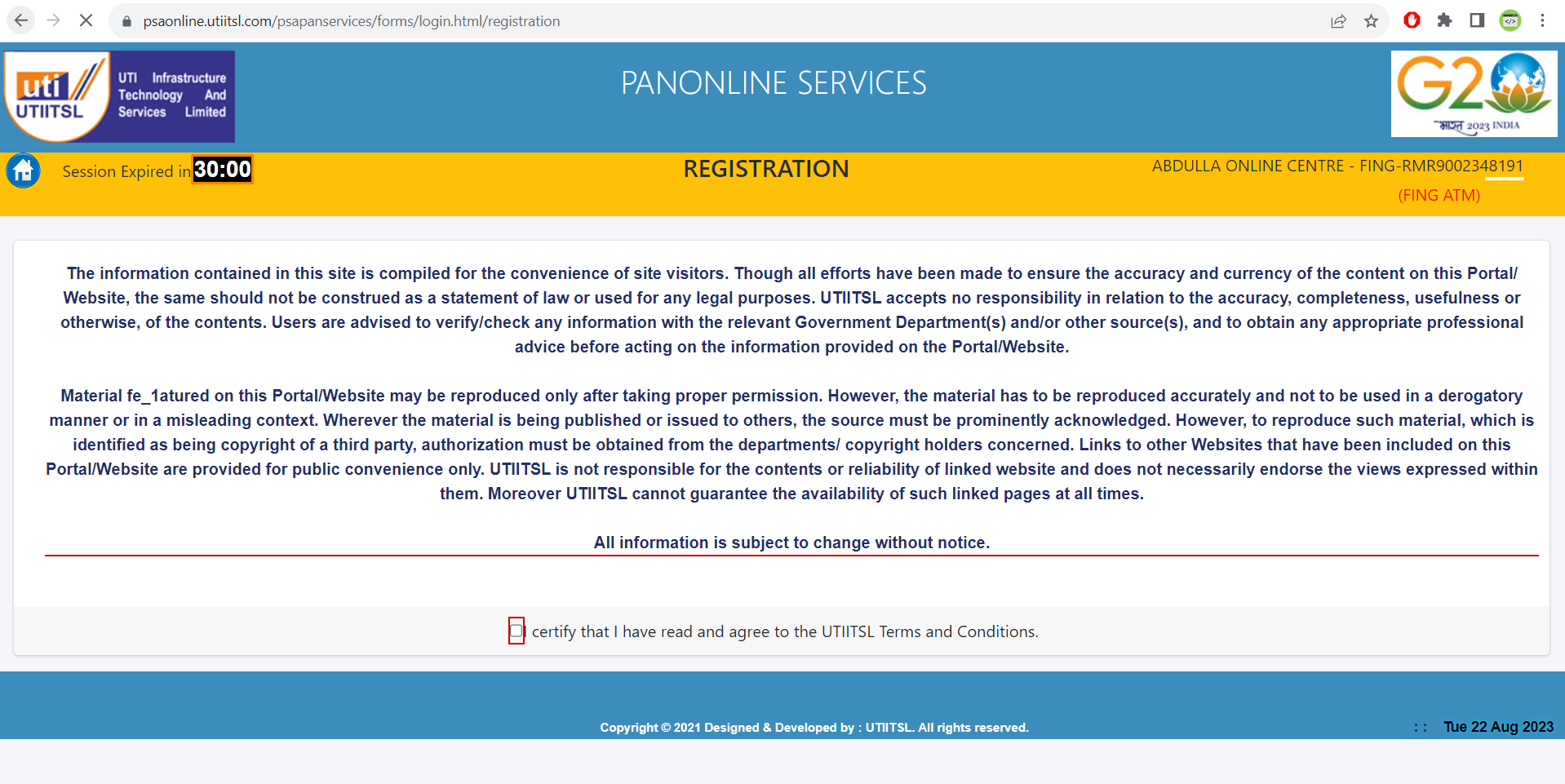
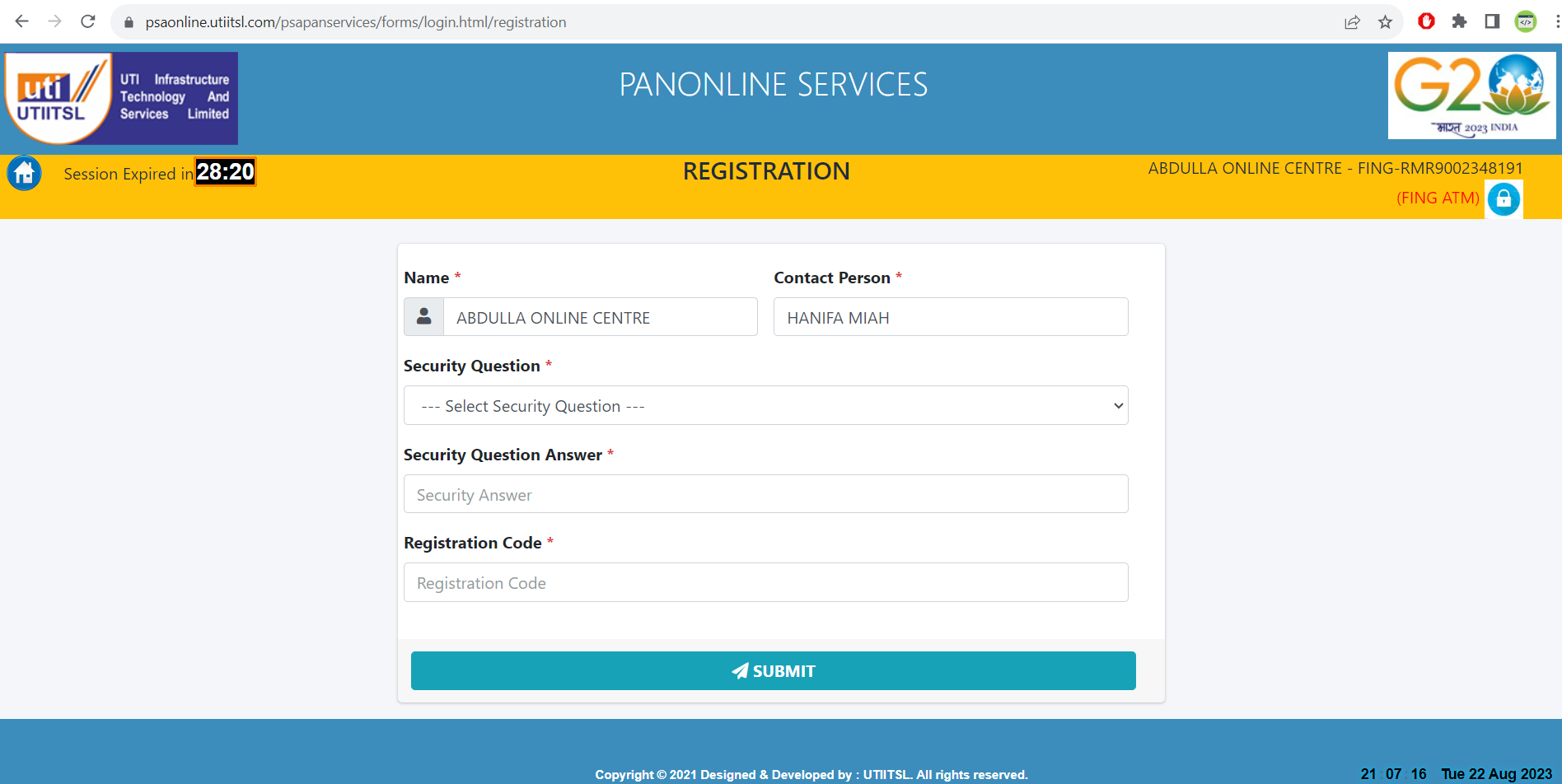
- First PSA Login Password needs to be changed.
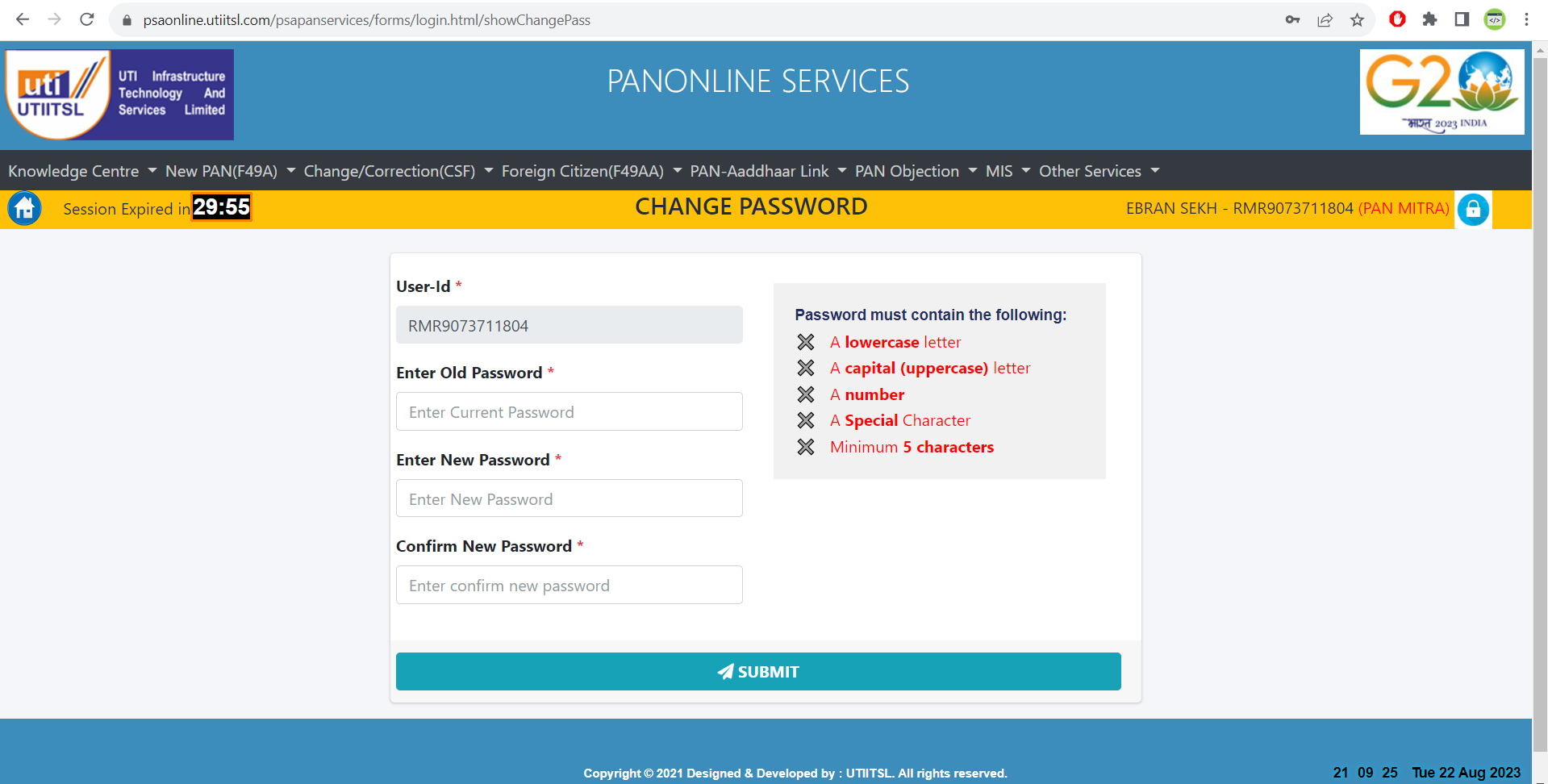
Services
Other Categories
Still No Luck ? We can help you
Create a ticket, we’ll get back to you as soon as possible.
Submit a Ticket